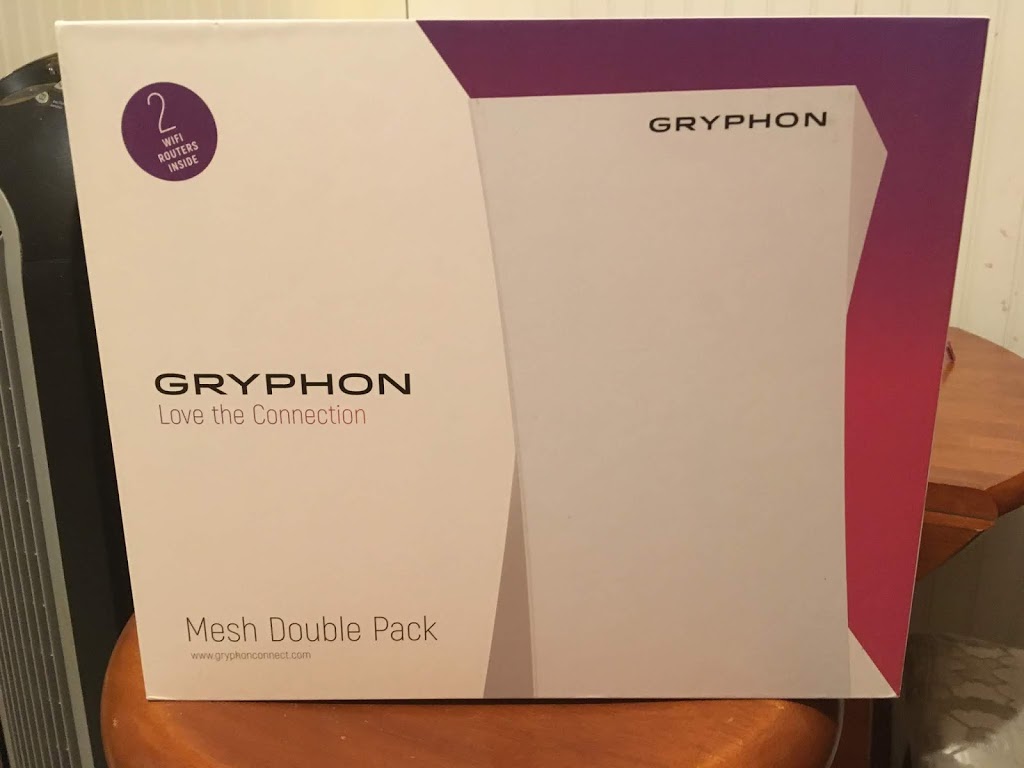Disclaimer: The Fandads were provided with a Gryphon Mesh Double Pack for review. All thoughts, opinions, and children being upset because their internet time is cut short, are our own.
During our annual
Father’s Day gift guide we gave a brief description of the
Gryphon Mesh Routers and how perfect they were in controlling the internet in our household. Well, it’s been a month since we had them and as a family that relies on the internet for some of our day to day activities let us tell you how the Gryphon Mesh Routers helped us out.
As we mentioned in the Father’s Day Guide the system is very easy to set up. The packaging states “Easy Install (Less than 10 minutes)” and I think it took us about 5 minutes to set it up. Check out the video below to see how easy the set up is.
The first device I paired to the router was my children’s IPad. Even though I try to keep tabs on the videos my children watch on their IPad, my wife and I are not with them 24/7 to observe what they are watching. We normally give our children a set amount of screen time, but there are times when they try to squeeze in an extra minute or 10. You know children and their devices!
A way for my wife and I to ensure they follow these rules is two-fold with the Gryphon app. I can pause my children’s device by pressing the pause button under their user profile and that pauses the internet from that device. I don’t even have to be home at the time, I can just pause it from wherever I am with one press of a button.
Another way I can control my children’s time on the internet is to set a specific time for their device to be paused from the internet. The image below shows what my daughter would see if she tried to sneak on the IPad after her cut-off time. It’s funny to me that she can request to have more time on the device when I would probably tell her no, but it is also cool to give her that option.
I do love that my children will get this message when trying to log on after their bedtime, I also love the fact that I can see what pages they were looking at on the app too. I can just go to their user profile and click on User Details and it shows me that last time they were on and what web pages they visited. Since my children are still young I have their setting set for Elementary and that gives the system a good idea of what websites they can and can not visit. Depending on your children’s age group you can set it to “Toddler, Elementary, Middle School, High School, Adult, and Unfiltered”.

One of the features that I really love about the mesh routers it that they expand the wifi connection in the house. In our place, the connection to the back half of the house is really slow. Sometimes I try to work on a post in our bedroom, but the internet takes forever just to load a page. By getting two mesh routers we were able to set one up in the bedroom and now the connection is a lot faster than it was before. I love the fact that I can stream my music while cooking in the kitchen without the constant buffering pause of a song that is playing (yeah, the internet gets that bad in the kitchen).
What I like about the Gryphon routers is the unique look and style of them. While we keep one in the living room connected to our modem, the second one is on our bedroom dresser and it looks like it is just a little piece of art just sitting there. These things are not as boxy or off-putting in design like some other routers. They are sleek and have a nice contoured design that makes them look great wherever you place them in your home. The added light on the bottom make them feel like a nightlight that illuminates the path to a faster and safer internet.
As cool as these devices look, there are harboring a lot of power in their tiny little frames. As you will see in the specifications below, the 6 high powered internal antennas will keep the signal strength the same if we had multiple people over and they were all connected to our home network. That’s if I gave them all permission first. I can see on the app who is requesting permission and either give them access or deny them access. So if you come over you better be nice to me or “No internet for you!” I’m just kidding…or am I?
Specifications:
- 802.11bgn
- 802.11AC
- 3Gbps overall throughout
- Comprehensive WiFi security
- Simultaneous tri-band radios (2.4 GHz, 2X 5GHz)
- 4×4 MU-MIMO
- Antenna beamforming
- Wireless mesh
- 6 high power internal antennas
- Guest WiFi
Benefits
- Easy install (Less than 10 minutes)
- Super fast connections
- Whole house coverage with no dead spots
- Comprehensive network protection
- Content filtering with CrowdRanking™
- Real-time request and approvals
- Screen time management
- 24/7 intelligent intrusion detection
- Malware and ransomware protection with ESET
- Network health monitoring
- Control popular Apps like YouTube, Instagram, and Snapchat
- Extensive parental controls capabilities
The Gryphon Mesh Routers are a great addition for families who are on the internet constantly and parents that want to keep tabs on what their children are doing online. Due to the power of the routers, everyone will be online and not see any difference in signal strength while surfing the web or playing video games on the home gaming consoles.
Even though my daughter is still pretty young and does not wonder off onto apps like Instagram and Snapchat, I know that I will take advantage controlling those pages with the Gryphon app once she starts to explore those apps. Until that time happens, we will be enjoying the peace and quiet we get once the internet shuts down on their tablet and they wash up and get ready for bed. There might be a few grumbles when it happens, but that’s ok.
How do you think a device like this will help out in your home? Tell us in the comments below!